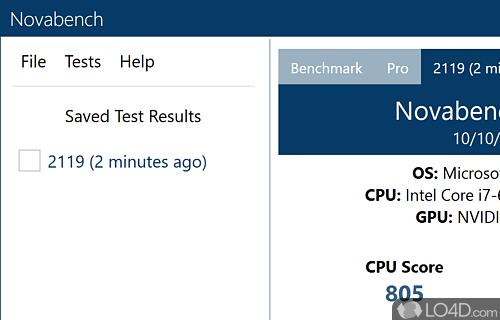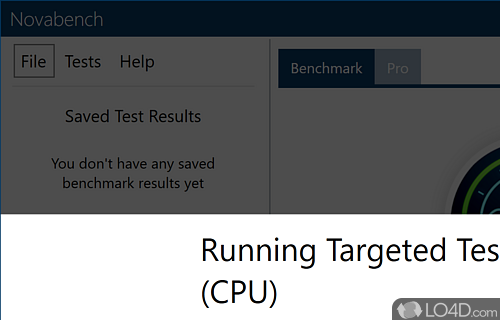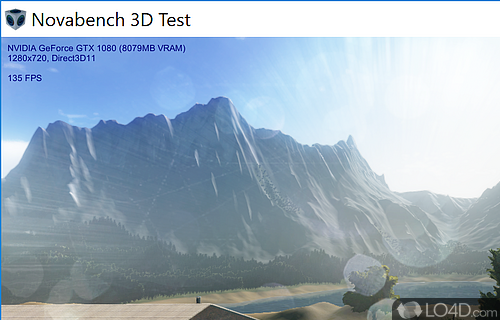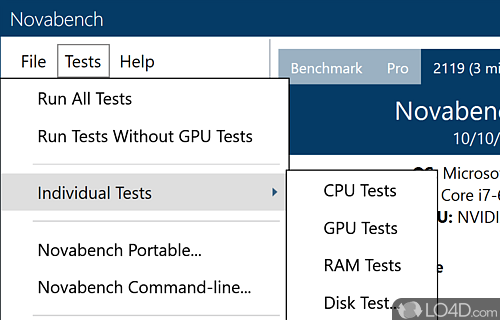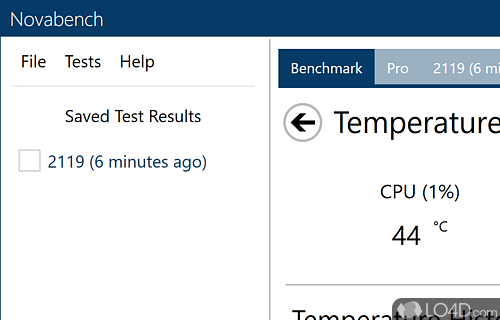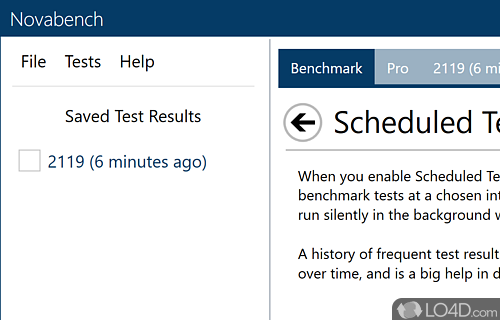Benchmarks CPU, 3D graphics, memory and disk write speed.
The multifaceted NovaBench is more than just software; it's a comprehensive toolkit for delving deep into your computer's heart, probing the potency of its hardware. It's crafted with an intuitive design, proving user-friendly even for those venturing into the realm of benchmarking for the first time.
A lovely user interface to explore
NovaBench, an embodiment of sophistication and minimalism, boasts a clean and modern interface. The application opens up into a streamlined window that's both refreshing and straightforward. The lower section of this interactive GUI lays out an array of critical system information, presenting everything from your processor's specifications to your memory status and graphic details.
A glance at the same window offers insight into the CPU and GPU's temperature, the scheduler, and even the CLI version. This accessibility and transparency help you keep track of your system's health with ease.
Easy access to CPU, GPU and RAM benchmarks
NovaBench is adept at scrutinizing the power of your CPU, GPU, and memory, embarking on a thorough performance assessment at the click of a button. Each hardware component has its dedicated test that can be triggered from a specially curated menu. An intriguing feature of the GPU test is a video demonstration that pushes the graphic card to its limits. Despite the absence of custom configurations or settings, it's crucial to remember to close all active applications to allow NovaBench to work its magic uninterrupted.
An extensive examination by NovaBench results in the generation of detailed scores for your CPU, RAM, GPU, and hard drive. These results are not just numerical values; they're a comprehensive evaluation of your system's performance. For users with a NovaBench account, these scores can be uploaded to an online platform, fostering a healthy comparison with other systems bearing similar hardware configurations, and letting you navigate through a plethora of performance charts.
NovaBench, a benchmarking utility par excellence, demands only a moderate amount of your CPU's attention and system memory, promising brisk response times and speedy completion of all tests. It also provides the convenience of exporting the results for future reference.
In closing
Throughout our rigorous testing, NovaBench proved a reliable companion, not once causing Windows to falter or throw up unexpected error dialogs. Its intuitive features make it an accessible tool, welcoming even beginners into the world of benchmarking with open arms.
Features of NovaBench
- 3D Graphics Test: Tests GPU with a heavily shader dependent 3D scene.
- Compare Results: Compare results with similar computers online.
- Diagnostic Reports: Generate detailed reports to share or store.
- Disk Write Speed: Test write speed of primary or selected storage device.
- Floating Point Test: Tests CPU's floating point arithmetic speed.
- Graphics Tests: Comprehensive testing of 3D graphics performance.
- HDD Tests: Measure hard drive performance and disk access speeds.
- Integer Test: Tests CPU's integer arithmetic speed.
- MD5 Hashing Speed: General CPU test.
- Memory Tests: Evaluate the speed of RAM and CPU caches.
- Multi-threaded Tests: Simulate multiple processes simultaneously.
- Network Tests: Analyze your system's network throughput.
- RAM Speed: Tests RAM read and write speed.
- System Benchmark: Quickly assess your computer's performance.
- System Monitoring: Monitor system performance in real-time.
Compatibility and License
NovaBench is a restricted version of commercial software, often called freemium which requires you to pay a license fee to unlock additional features which are not accessible with the free version. Download and installation of this software is free, however other similar programs are available from benchmark software which may have what you need. 5.6.1 is the latest version last time we checked.
What version of Windows can NovaBench run on?
NovaBench can be used on a computer running Windows 11 or Windows 10. Previous versions of the OS shouldn't be a problem with Windows 8 and Windows 7 having been tested. It's only available as a 64-bit download.
Filed under: